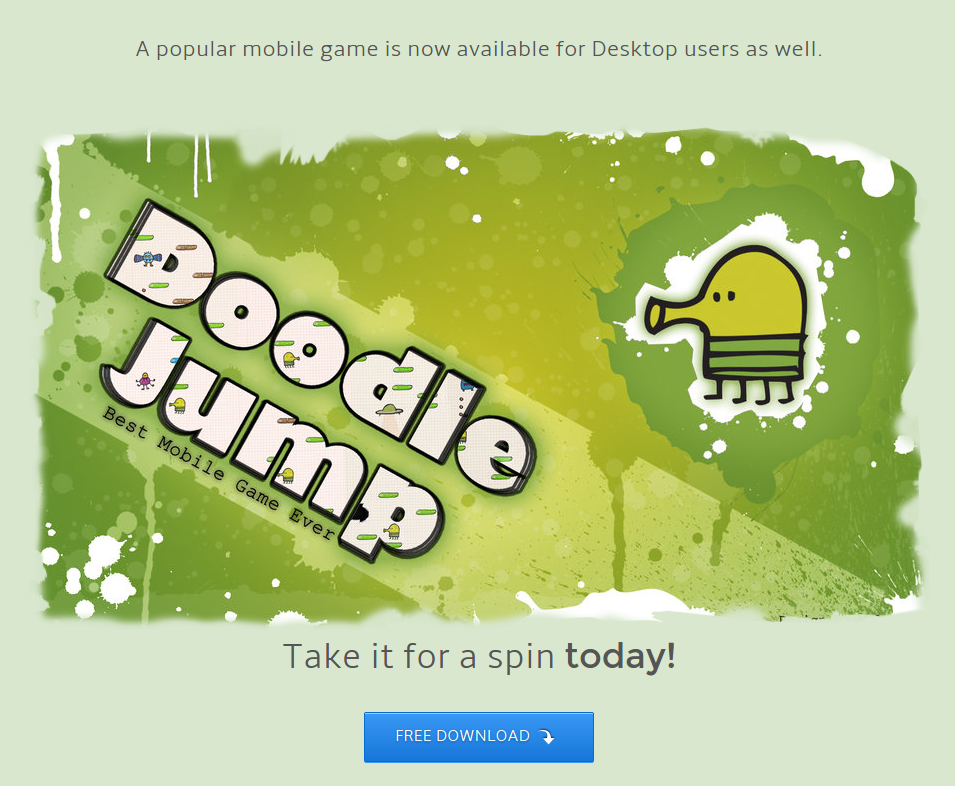Hi all...
Hi all...
Today we are going to learn about XPath.
XPath introduction
First of all we will try to understand, what is XPath.
XML has a hierarchical structure with parent and child nodes. So we should have a mechanism to navigate through these tags to get their values. XPath is used to do this task. XPath is a major component of XSLT and you must have a good knowledge about it to write XSLT documents.
Let's see how XPath is going to work.
XPath path expressions
The top most element in an XML document is called the root node. The root node is expressed in XPath as '/'.
Let's go to deep with an example. I am going to choose my old favorite example XML document.
<?xml version="1.0" encoding="UTF-8"?>
<?xml-stylesheet type="text/xsl" href="/home/dinithi/workspace/PhoneShop/src/StyleSheetXML.xsl"?>
<mobilephones>
<mobilephone id="1">
<model>D6563</model>
<name>Xperia Z2a</name>
<brand>Sony</brand>
<released-year>2014</released-year>
<dimensions>
<height>137mm</height>
<width>72mm</width>
<depth>11mm</depth>
</dimensions>
<weight>163g</weight>
<feature>
<os>Android v4.4.2</os>
<CPU>Quad-core 2.3 GHz</CPU>
<browser>HTML 5</browser>
</feature>
</mobilephone>
<mobilephone id="2">
<model>VS876</model>
<name>Lucid 3</name>
<brand>LG</brand>
<released-year>2012</released-year>
<dimensions>
<height>131.6mm</height>
<width>66mm</width>
<depth>9.9mm</depth>
</dimensions>
<weight>123.9g</weight>
<feature>
<os>Android v4.4.2</os>
<CPU>Quad-core 1.2 GHz</CPU>
<browser>HTML</browser>
</feature>
</mobilephone>
<mobilephone id="3">
<model>S7582</model>
<name>Galaxy S Duos 2</name>
<brand>Samsung</brand>
<released-year>2013</released-year>
<dimensions>
<height>121.5mm</height>
<width>63.1mm</width>
<depth>10.6mm</depth>
</dimensions>
<weight>118g</weight>
<feature>
<os>Android v4.2</os>
<CPU>Dual-core 1.2 GHz</CPU>
<browser>HTML</browser>
</feature>
</mobilephone>
</mobilephones>
You can use
/mobilephones or /mobilephones/mobilephone/model to select from the root node.
Or you can select as
model and it will search for all the nodes with model tags. This way is not good for large XML documents.
If you select as
//model if you really do not know the root node or you know only a part of your XML.
To select attributes, we can use
@ symbol. For example if you need to get the id attribute you can use @id or for all attributes
@* .
A dot '
.' can represent current node and '
..' can represent the parent node.
I know it is a mess for the beginners. You can understand clearly with the following examples. Try them in your own.
Ex 1:
Get the model of the first mobile phone. So we can write the path as follows.
//mobilephone[1]/model/text()
This will give the result as
Text='D6563' .
Let's examine this syntax.
First it goes to the mobilephone tag and get the list of mobilephones. We have used [1] here. So it will check for the first mobilephone tag. Then /model is going inside the model tag and text() is getting the output value.
Ex 2:
Get the brand of mobiles phones which were released before 2014.
//mobilephone[released-year<2014]/brand/text()
This will give the result as
Text='Samsung'.
Ex 3:
Get the brands of all phones which have 'Xperia' as a part of its name.
//mobilephones/mobilephone[starts-with(name, 'Xperia')]/brand
This will give the result as
Element='<brand>Sony</brand>' .
Ex 4:
Get the count of available mobile phone nodes.
count(//mobilephones/mobilephone/brand)
This will give the output as
Double='3.0' .
Ex 5:
Get the name of the mobile phone which has the id as 1.
//mobilephone[@id='1']/name/text()
This will give the output as Text='Xperia Z2a' .
Hope you can understand what is done by XPath. There are more functions available to work with XPath. Try to get sum, sort like expressions...
See you again...