1. Download IBM SDK 6 for AIX 7.1 using the below link.
https://www.ibm.com/developerworks/java/jdk/aix/service.html
You will get the Java6_64.sdk.6.0.0.385.tar file.
2. Extract the tar file using the following command.
tar –xvf Java6_64.sdk.6.0.0.385.tar
You will get the Java6_64.sdk file.
3. Start the installation using the below commands.
inutoc .
smitty installp
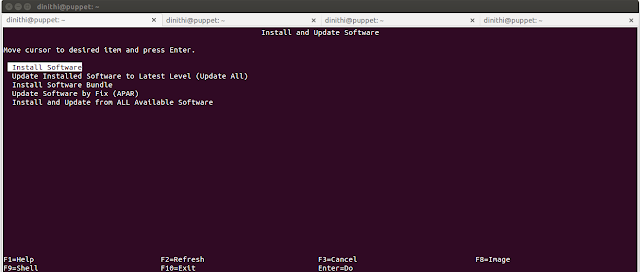
5. Enter the directory for software as ./
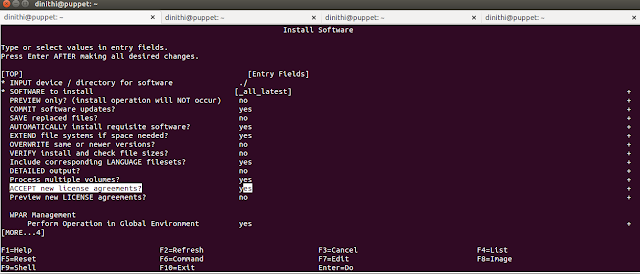
7. Hit enter to start installation.
This will install the IBM jdk on your AIX OS.














0 comments:
Post a Comment